This template supports Mailchimp as a default newsletter mailing service. It is free to use up to 500 contacts and 1000 sends per month.
If you are using a different mailing service already and you do not want to use Mailchimp, you can contact use and we will customize your existing widget to fit the new template. Please keep in mind that not all sign up forms can be customized.
Setting up Mailchimp
If you are using Mailchimp for the first time and you do not have an account yet, then please follow this tutorial.
In the tutorial, you can find information on how to set up a welcome email and how to send new blog posts as a newsletter.
Finding the form action link
- Go to Mailchimp.
- On your dashboard, open "Signup forms" from the left menu.
- Click on "Embedded form".
- Click on the button "Continue".
- Copy the form action link as highlighted below.
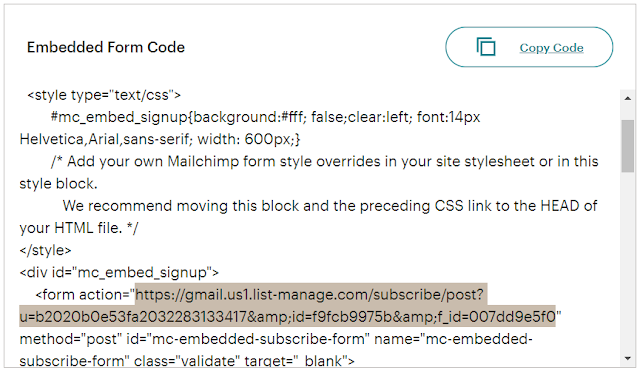
Your link will be different then ours. Do not copy the quotation marks.
Adding the link to your theme
- Go to Layout.
- Open the Newsletter widget.
- Replace YOUR MAILCHIMP CODE with the link you copied.
- Save the widget.
If your template allows this, you can also customize the heading and description of the newsletter signup form in the widget above it.
Social Media